Android Studio小白踩坑记录
写在前面,本人纯纯安卓小白,自己摸索着用Android Studio,遇到了不少问题,在这里记录一下
Android Studio推荐版本问题
我其实不太建议小白直接上来用最新的Android Studio版本,高版本的是kotlin语言编写的。我这里用的是2021版本的,小白用java语言较好。
gradle安装太慢
这个是安装好Android Studio后,新建项目是需要安装。网上有许多的代理思路,尝试无果后,我采用的是换源。
在gradle-wrapper.properties里把原本的gradle源换成下面的
distributionUrl=https://mirrors.cloud.tencent.com/gradle/gradle-7.0.2-all.zip
接下来还有许多gradle依赖,依然需要换源。
在build.gradle文件中这样写即可,主要是那几个源。
// Top-level build file where you can add configuration options common 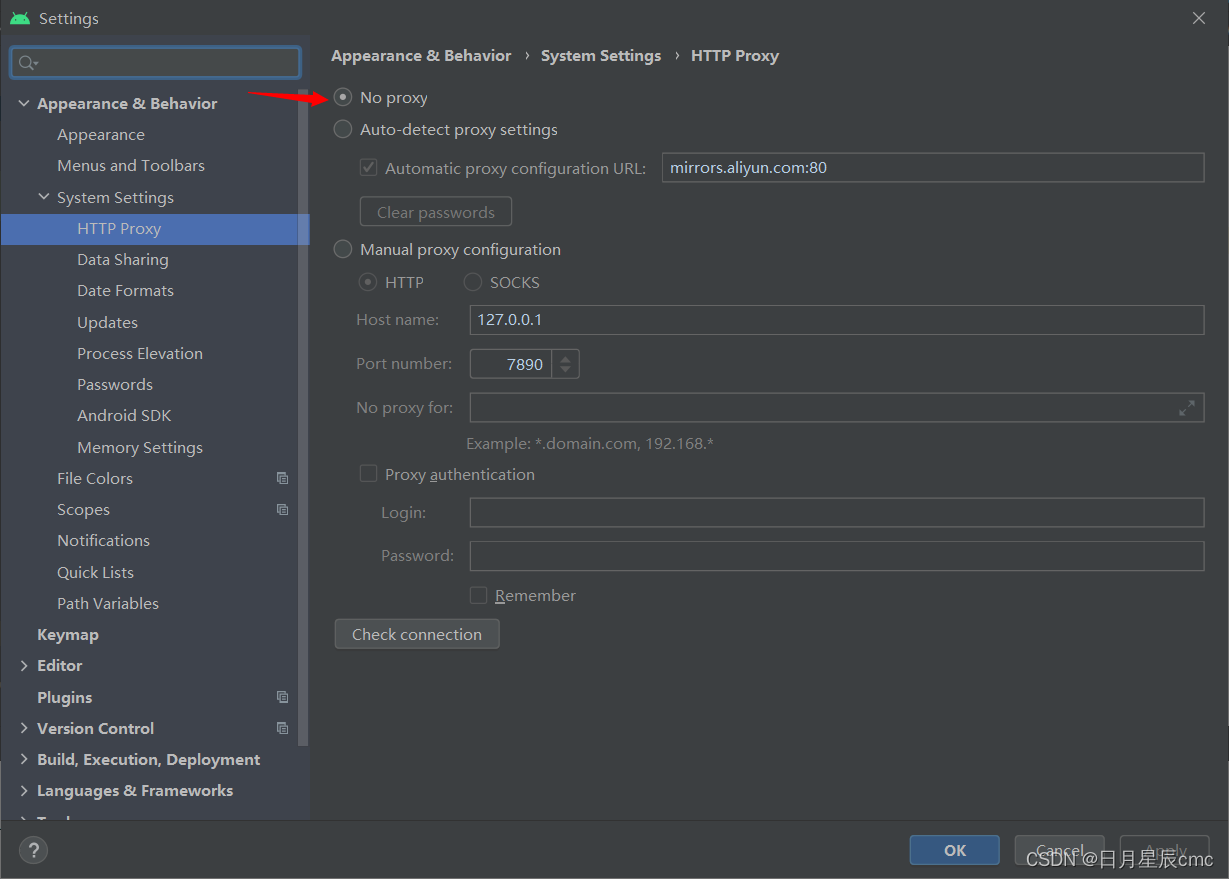
to all sub-projects/modules.
buildscript {
repositories {
maven {url 'https://maven.aliyun.com/repository/google'}
maven {url 'https://maven.aliyun.com/repository/public'}
maven {url 'https://maven.aliyun.com/repository/jcenter'}
google()
mavenCentral()
}
dependencies {
classpath "com.android.tools.build:gradle:7.0.2"
// NOTE: Do not place your application dependencies here; they belong
// in the individual module build.gradle files
}
}
task clean(type: Delete) {